So you want to rank higher in Google? Well, then you do indeed need insight into the search terms that your customers use to find your website. What should you pay attention to and how do you find the keywords that your competitors have not yet found? In this blog, I share the way I do keyword research and show you how you use the keywords in your SEO strategy to dominate Google.
It seems like when we talk about search engine optimization, everyone forgets that your visitors are suspiciously familiar. They are human. They use Google on daily basis. And they search the exact way you search. They’re not just a number in your Google Analytics account, but someone with their own brain and opinion.
If you forget about this, for sure you end up with the same standard keywords any SEO specialist finds in their research. There are opportunities that are there for the taking, and you can easily find them yourself.
Search engine optimization usually takes place behind the computer and is tackled technically by many online marketing agencies. Tools are used, important information is skipped and there is an “easy-scoring” strategy.
This is not a reproach to my colleagues in online marketing. Everyone works differently. As an online marketing specialist, I just don’t understand that the most important thing about online marketing, or any other form of marketing, is often forgotten: the people.
And yet, in my opinion, the most powerful keyword tool is skipped nine times out of ten. I see it with colleagues, clients, and other writers in my online classes. They all forget to use the most powerful tool out there. The tool that you already have and that, if you use it smartly, will give you a huge advantage.
Before I reveal the keyword tool, I want to let you know that you already have the edge anyway. And for two reasons:
Who knows more about your industry? You or me? Who knows your customers better?
Yes, by having researched and analyzed millions of keywords as SEO Specialist, I know which methods, calculations, and tools I can use to find the best keywords for you. But I can’t do this without you.
Your industry knowledge and knowledge of your customers form the basis of the most powerful tool available:
Our common sense.
Lame?
Believe me, use your common sense the way I will reveal in a moment and you’ll beat any SEO guru in finding the best keywords.
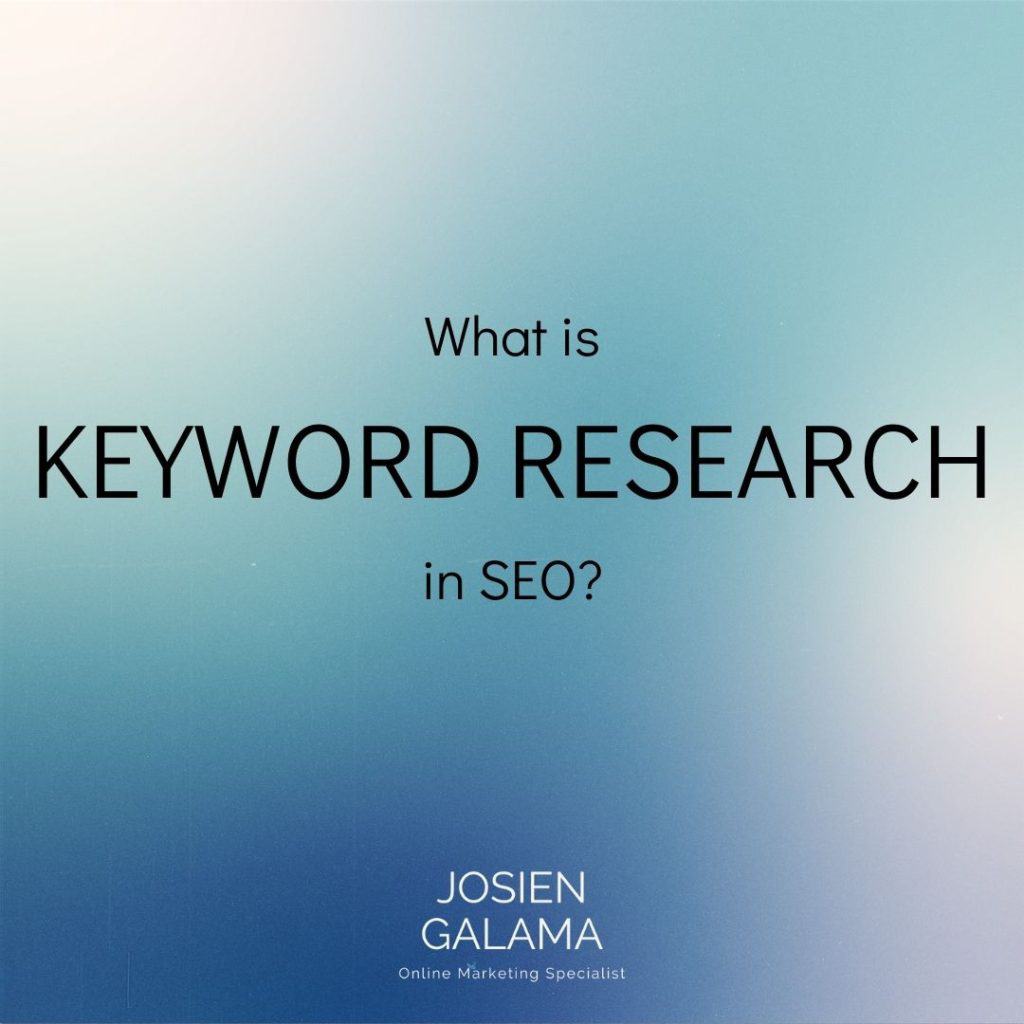
What are the best keywords? The words you want to be found on Google? The names of your products or services?
The following is all going to make so much sense. So logical that we can skip it.
How an SEO guru works:
You already have some idea or preference for keywords that you want to rank high for in Google. Am I right? That list of keywords that you now have in your head, will be provided to your SEO guru. He or she will add your list to one of the SEO tools and the research is done…
Basically nothing wrong with that. This method is often used and you will indeed gain insight into different keywords.
Then what is the problem?
Anyone can use this method of keyword research! You don’t need to hire anyone for this!
The big difference when you do your own keyword research is that common sense of yours. It can do a lot more than an SEO tool can do.
This is the moment when you will take your first advantage. Write down as many search terms as you can think of. Write down everything, really everything! The more you use your industry knowledge and common sense, the better keywords you will eventually find.
In fact. Even Google launched a core update some time ago that drastically changed the way Google deals with keywords.
What has Google changed?
Since the Hummingbird update from Google, Google not only looks at the search term but also the information they have about the searcher.
Besides the context, Google tries to collect as much information as possible about the searcher. For example, the results shown will (soon) be different for each searcher, regardless of the search term.
Not quite clear yet how the Hummingbird deals with (some) keywords? Let me show you:
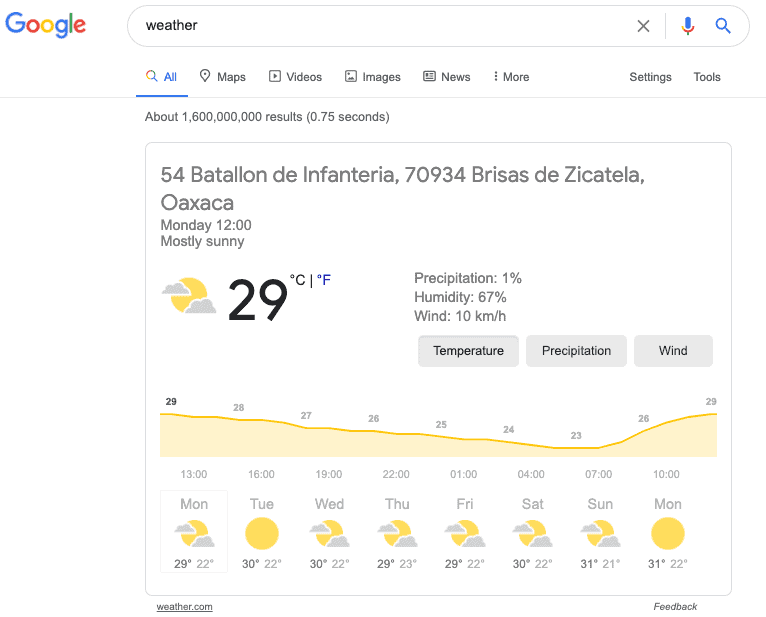
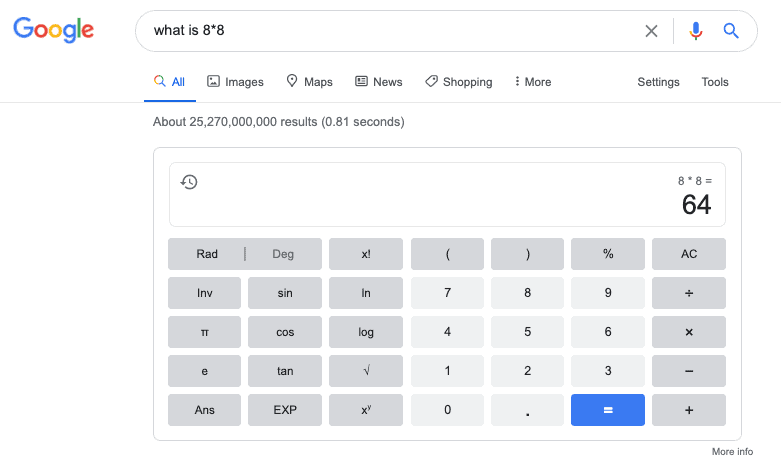
Do you see that Google is trying to better understand what your entered search term means and what exactly you are looking for?
If you are looking for 8×8, you do not want to find the best-optimized website. No, you probably want the answer 64. If you are looking for the weather, you would rather know immediately whether you should bring your umbrella or shorts.
Then, is this the end of the keyword era? No. However, you should keep in mind that Google continues to change and will better understand what your customers are really looking for.
And who knows your customers best again? Exactly, you! Make sure you grab that lead by applying your industry knowledge and common sense. Then use the keyword tools to complete your keyword research.
I am a big fan of SemRush, a paid SEO tool that shows me more insights than any other tool has ever given me (Ahrefs comes close tho). But before I use SemRush, I use different FREE SEO tools to gain more insights for my keyword research. Think about Answer the Public for broader keyword ideas and Mergewords for long-tail keyword combinations.
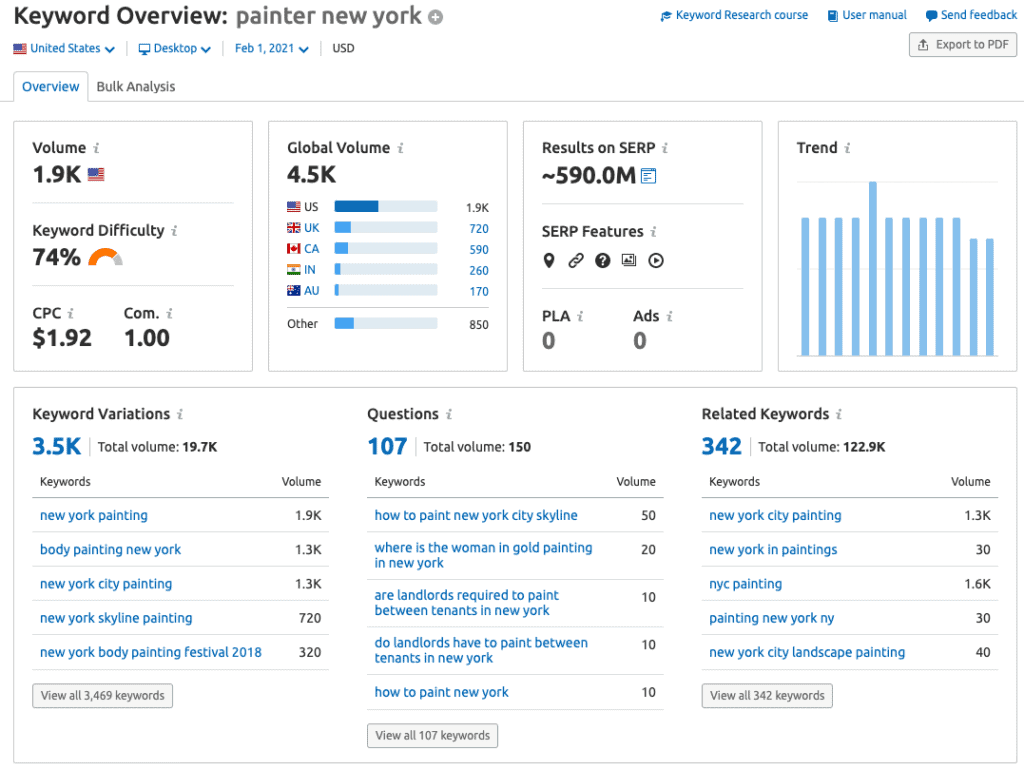
After using the free SEO tools I go to SemRush and research what keyword questions have been asked. Literally, what questions have people typed into Google? Like “How to write a good blog post?” or “what is the elevation of Mexico city?”. I love adding questions to my keyword research, cause with those you can win the Featured Snippet, or position 0, in Google search results.
With SemRush I also research related keywords, the competition, backlinks, and all the other SEO things needed to finalize my online keyword research.
After that, I add common sense to my list. For example, for a former client of mine, a career coach focusing on 30+-year-old working professionals, I did keyword research around the long tail keyword “career coaching”. I created a long list with all kinds of keywords, but all were very general. After talking to her and about her clients, I could add the following words to my research: “I don’t feel like working anymore” and “my boss is a ***” and “I am not motivated to work anymore”. On this list were also words like “I don’t want to live anymore”. Of course, with common sense, you erase those out of your list. These long-tail keywords are not always found by SEO tools, simply because they are robots and have no common sense.
Now I hear you say, there is barely any search volume on these long-tail keywords, why bother? Well… Actually, you bother BECAUSE there is a low search volume on it! It’s so specific that it is a straight hit with your target group. It’s probably also very easy to rank for it. Don’t you rather focus on who really needs your service (people who don’t know they need a career coach yet), than on the general group of people that search for “career coach”? In this last group, there might also be people that search for a career coach because they want to become one or maybe they are students that don’t know which job to pick.
Are you about to write new content? Then it is wise to carefully determine your keywords in advance. You just learned that. But how do you avoid choosing the wrong keywords?
Writing multiple blogs or pages focusing on similar topics and keywords creates internal competition that confuses both Google and your visitors.
This form of competition is better known as keyword cannibalization and can be prevented with a few simple steps.
Whatever you do, without objective data your keyword research is pointless. You need to know how often a keyword is entered in Google and how big your chance is to beat your competitors with your chosen keyword.
Before we analyze the keywords, we first try to create the largest possible database of keywords.
If you have been smart, you have first used your common sense and already created a large list of possible search terms.
We use these keywords as input for the following keyword tools;
It doesn’t matter which tool you use to determine your keywords, the data always comes from Google. Google is the only one who knows how often a certain search term is used in Google. You will only use other SEO Tools to find data faster, more specific or to retrieve information about the competition.
To use the Keyword Planner you need a Google Adwords account.
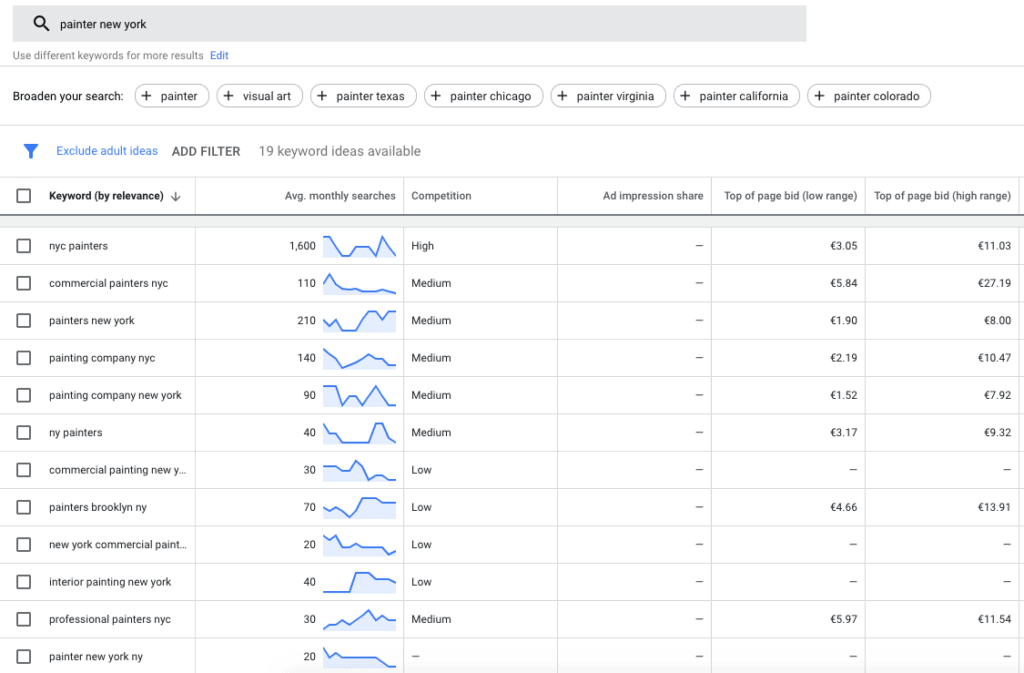
Creating a Google Adwords account requires a few steps. When you first create an Adwords account, it will look like you start an advertising campaign right away.
But don’t worry. After filling in all your details, you must first start your campaign before you actually start advertising. And you don’t need to start a campaign to use the Keyword Planner tool 😉 And you can use the Keyword Planner for free!
It is purely a smart marketing trick from Google to let you advertise in Google.
We are not analyzing our keywords yet. First, we want to find as many keywords as possible and include them in our overview.
Earlier I advised you to use the best keyword tool. Your common sense.
Make sure you first make a big list with as many keywords as possible. The better you use your industry knowledge, the greater your chance is that you will find keywords that easily beat the competition.
Grab your list of keywords and enter it in the tab “search new keywords with a phrase, website or category in the field “Your product or service”.
Make sure you’ve selected the following options for targeting:
If you entered your keywords in the previous step, you will receive new keyword suggestions from Google with associated data.
At this point, you can forget the data for a while. We are still creating as large a collection of keywords as possible. We do not want to stop for a long time. After all, we are looking for that new goldmine for your SEO strategy.
Click on the download button to export the found keywords to a CSV file. You can later use this file as the main file to store all your keywords.
Later I will explain how to convert this CSV file into a useful keyword scheme.
Long Tail Pro is a paid SEO keyword research tool. Besides that this program helps you find new keywords, there is also an option to analyze the competition.
How does Long Tail Pro work?
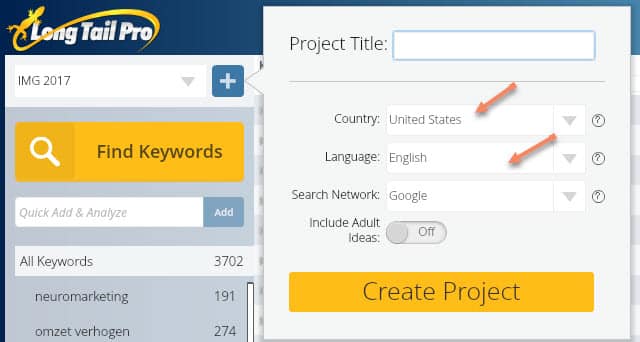
Give the project a title and fill in the following fields:
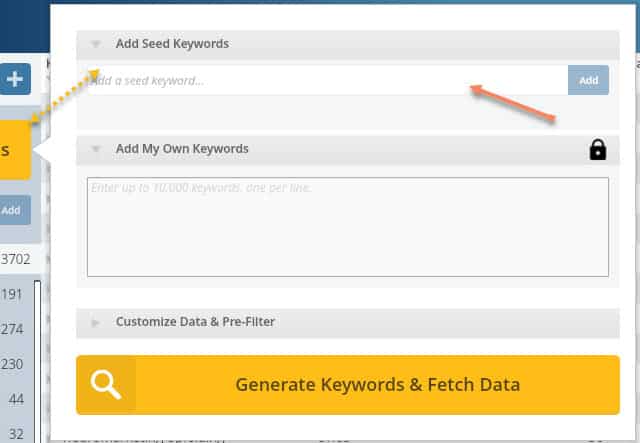
When you have filled out all fields correctly in step 1, click on the big button “Find Keywords” to enter a maximum of 10 seed keywords.
In the beginning, use mainly seed keywords so that Long Tail Pro can help you find the best keywords.
Seed Keywords are your main search terms. They are the general keywords that anyone can come up with. Imagine you sell televisions. A Seed Keyword could then be television. A Long Tail keyword would then be, for example, Samsung HD Television 22 inch.
Long Tail Keywords are keywords that consist of multiple words. Crazy enough, a lot of people focus on the Seed Keywords, or in other words, the Short Tail keywords during the optimization of their website.
Why is that crazy?
During your keyword research for SEO, you want to find these long-tail keywords. These are the gold mines in SEO land. The competition is mostly low (= easy to rank for) and the person googling is specifically looking for you (they just don’t know it yet). More about this later on in this article.
During your keyword research, the aim is to collect as many keywords as possible to choose a smart SEO strategy. Always export the keywords found in an overview (preferably excel or spreadsheet) so that you keep all data clear and easily accessible. If you have already used the Google Keyword planner and have processed your keywords in an overview, copy the keywords from Long Tail Pro in this overview.
The file you created with Long Tail Pro still needs to be formatted. Separate the columns and add a few to your liking. I work with keyword groups for example. I use one column for my keyword groups. Let’s take the television example again. The long-tail keywords “Samsung HD Television 22 inch” will be added to my group “Samsung television”. And also the keywords “Samsung 24 inch tv” and “Samsung curved screen” and “which Samsung tv is best?”.
So one day I will write a blog post about Samsung Televisions and all of the keywords in my “Samsung television” group will be used.
Enter your Seed Keyword (main keyword) in the search field and select which source, country, and language you want to use for your research. Then click on suggest to get the keywords.
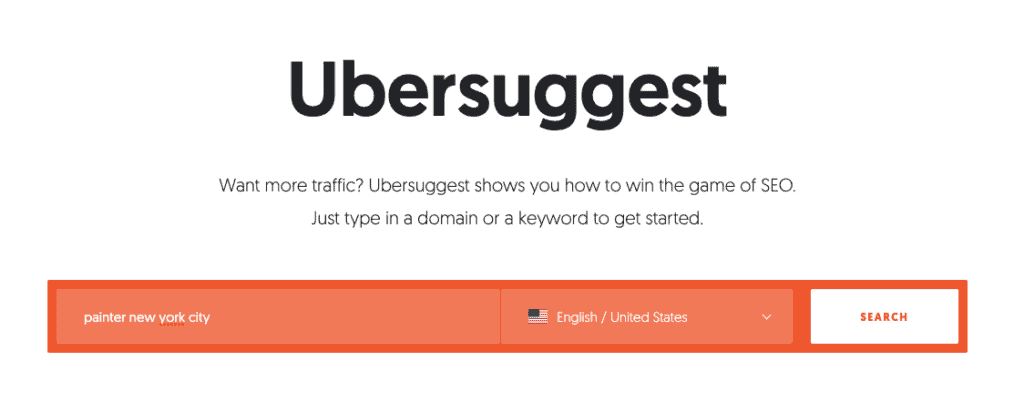
You can choose Suggestions, Related, Questions, Prepositions, and Comparisons. All are a great way of exploring keywords for your SEO strategy. Click on View All Keyword Ideas to see the whole list and the option to export the list to your own CSV file.
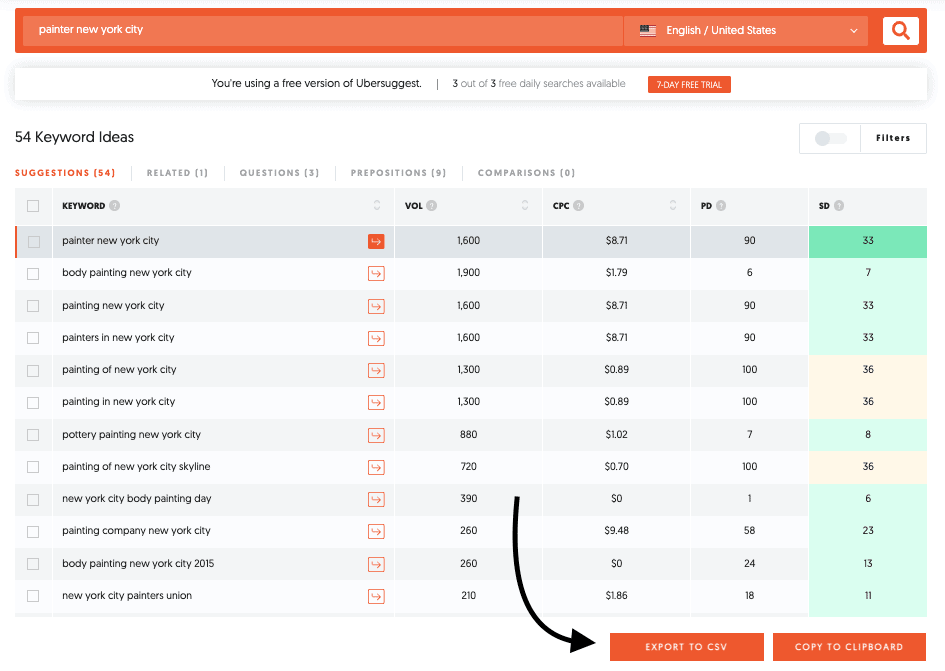
After copying all the keywords from Ubersuggest, Long Tail Pro, and Google Keyword planner, you probably have a VERY long list with keywords. You need to structure this.
To complete your research, we need to supplement the overview with the data that Google gives us. Data from your competition that Google can give you.
I will explain later how to get that data from the Keyword planner. First I want to save you from a mistake that is made over and over again.
Keywords that generate extra sales can be divided into 2 categories. Where possible, add extra words to your existing keywords to give them extra sales power.
Which words can you add?
Buy keywords are the search queries people use just before making a purchase. Consider, for example, the following keywords:
Supplement your keywords with buy keywords to attract very hot leads to your website. Consider, for example, “where to buy Samsung LED HD 24 inch” or “discounts Samsung televisions”.
If someone is looking for a specific product, they are generally already further along in the buying process. Adding product keywords can make just that one difference.
Product keywords are for example:
Suppose you pay 8 euros per click. This means that each visitor costs you 8 euros. When is this strategy effective? Only when you earn more than 8 euros per visitor.
Now, we can test and map how much you earn per visitor. But why not just use the data that is already available?
To see what an advertiser is willing to pay per click, look in your Google Keyword Planner for the “suggested bid”
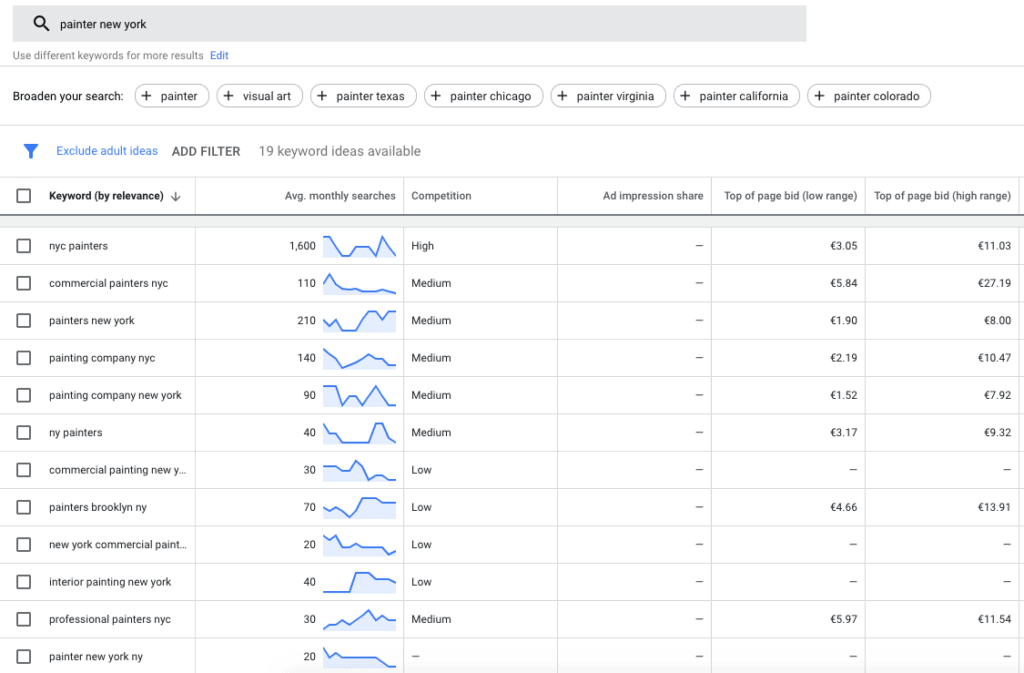
The higher the bidding, the more your competitors want to be found for it. So it is probably an important keyword to be found for. Add it to your SEO keyword research spreadsheet!
We are going to use Google Keyword Planner again.
Open your Google Adwords account and go to the keyword planner. Now do not choose the first option, but the option ‘Get search volume and forecasts’.
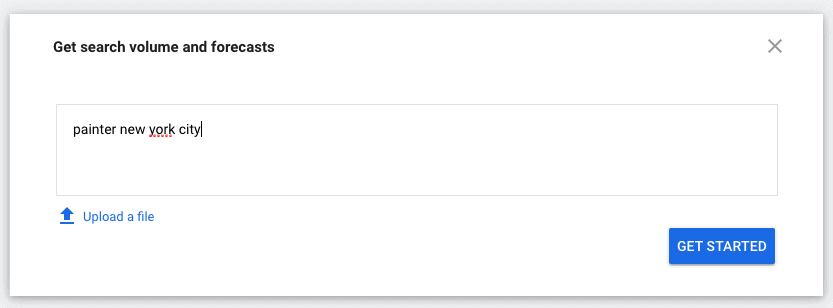
Copy the keywords you collected in your previous research and click on ‘get search volume’. Then click on download and download the Excel overview.
You now have all data in an overview. In addition to the number of searches, you also see a column with the CPC (Cost per click) ‘Suggested bid’
You can use this data to give you an idea of the purchase intention of the keywords. The more an advertiser is willing to pay, the more likely they are to make money with it.
So you’ve worked hard to find the best keywords. Now what?
The first step is to further analyze the keywords.
With keyword research for SEO it is important that you analyze the following data:
Not everything that is on your webpage gets the same value from Google. If you ultimately want to score well in Google, process your keywords in the following places:
It is impossible to process all your keywords on your existing pages. That is why it is time for you to start writing SEO content. SEO content ensures that you can be found on multiple keywords and that the number of visitors to your website doubles at lightning speed.
In general, you can say that the best optimization for a website is the delivery of high-quality content in combination with a solid structure.
In fact, sharing valuable content is so effective that it works better than advertising, according to research.
Companies that blog actively receive an average of 80% more visitors to their website and generate an average of 126% more leads. Do you want to use your keywords for your marketing strategy?
Then start blogging and ensure a strong content strategy.
If you still feel lost in your keyword research, let me help you. I have a pre-made spreadsheet where you can easily add your own keyword to sort them into groups. Let me show you how to cluster keywords, where else to find them, etc. I also have access to paid SEO tools to help you out. Let me know if you’re interested!
If you are looking for CBD-specific keywords, I have a pre-made list for you!