The Sony a6000 is one of the better budget system cameras on the market. Because it is a light camera, this camera is ideal for traveling. You hardly notice that you have a camera with you and take good photos with it. I am a big fan. Read why in my Sony a6000 system camera review.
A mirrorless camera is often seen as the step between a compact camera and an SLR camera. With a mirrorless camera, you can change lenses just like with an SLR. However, there is no mirror as with an SLR. Because the mirror is missing, you do not see the actual image (optical) through the viewfinder, but on a small screen.
Due to the lack of the mirror, a system camera is often smaller and lighter than an SLR. Usually, a smaller sensor is also used, but that is not necessary.
As I said, it is a great travel camera due to its weight. The camera weighs only 0.344 kg. For comparison, the iPhone 11 Pro Max weighs 226 grams. Including the flat 16-50 mm zoom, it still weighs less than 500 grams. This combination also just fits in your jacket pocket, and you’ll be happy with that every time you take it with you. An ideal camera for backpackers!
Since I am not someone who first reads a 400-page user manual but prefers to get started immediately to test all the camera’s functions, the ease of operation of the camera is extremely friendly. The menu is intuitively and clearly arranged in six main menus, each of which has its own submenus.
The control buttons and different modes are clear. The camera has different scene modes such as “landscape” with which the camera gives you some recommended settings for the right settings to shoot landscapes.
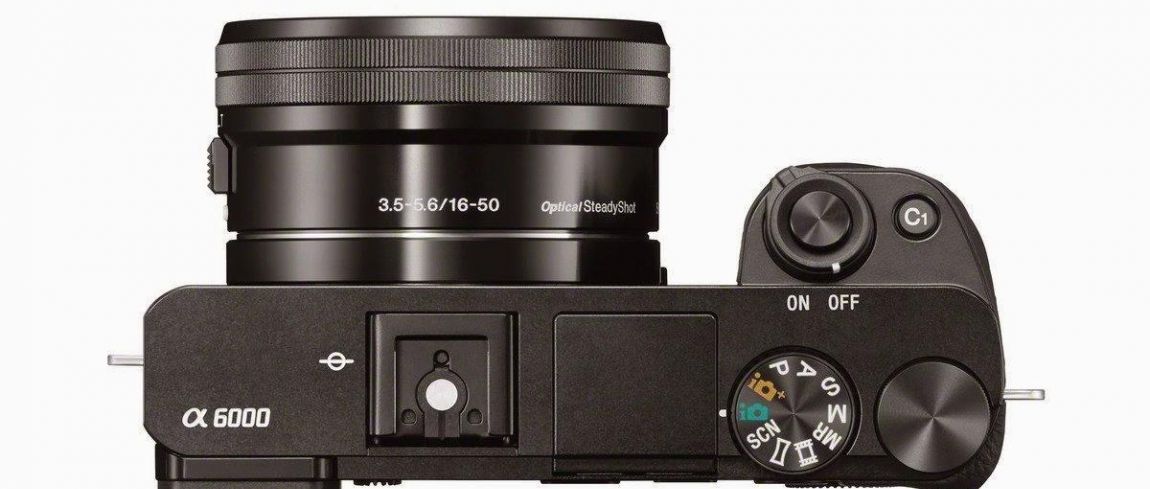
Intelligent Auto and Superior Auto (i and i+): These two modes promise to take good pictures in any kind of situation. The camera is smart enough to pick the right settings for the type of scene. Superior Auto is specially tuned for low-light shooting.
Program (P): Program mode balances the aperture and shutter speed, which together control how much light enters the camera. For example, this mode uses a small aperture and fast shutter at noon to avoid overexposure, and the opposite at twilight to avoid underexposure. Program mode offers some ability to customize exposure, making it ideal for creative control under most shooting conditions.
Aperture Priority (A): Aperture adjustment lets you control depth of field — the amount of the image, from front to back — that appears in focus. You set the aperture (the size of a diaphragm inside the lens) using either the control dial on the top right end of the camera or the control wheel on the back, to the right of the screen.
Shutter Priority (S): Here, you can use the control dial or control wheel to set how long the exposure will be, which allows you to freeze or blur action. The longer the shutter is open, the more light will hit the sensor, but fast-moving subjects will be blurry. In this mode, the camera will automatically adjust the aperture to accommodate the shutter speed you have selected, achieving proper exposure. Great if you want to change a normal waterfall into a fairytale waterfall.
M – Manual: Here, you use the control dial on top to set the aperture and the control wheel on the back to set the shutter speed. You’re completely in control here: The camera won’t help you if you mess up. Manual mode is only for very difficult lighting conditions when the camera can’t determine the right exposure. The LCD screen and electronic viewfinder show a preview of how your settings will affect the photo.
Sweep Panorama: Just like on many smartphones, you can capture an extra-wide photo by holding the shutter down and sweeping the camera across a scene. You’ll hear a continuous clicking sound as the camera captures dozens of individual photos that it then stitches together into one image.

There are several ways to charge a Sony a6000. Sonys’ advice is:
“Turn off the camera and connect the camera with the battery pack inserted to the AC Adaptor (supplied) using the micro USB cable (supplied), and connect the AC Adaptor to the wall outlet (wall socket).” Or in other words: just use the supplied micro USB cable. You can connect the cable on the side of the camera. Easy peasy.
Yes, you can! Any micro USB cable can be used to charge the camera.
Now, that is unfortunate. To prevent situations like this, I have two tips:
FYI: You can’t use the Sony a6000 when it’s charging.
Thanks to the high ISO sensitivity and advanced noise reduction, you can shoot high-quality photos and videos in low light. You have to know which settings are the best in what situation. If you are a beginner, like me, you might find the cheat cards of CameraTips.com handy. I got the ones for the two lenses I have and they are truly the best! I can highly recommend!




The Sony Alpha A6000 is one of the fastest cameras in its price range. You can shoot up to 11 photos per second, which makes the camera very suitable for sports and wildlife photography when traveling. For example, I like to take photos when Eric, my boyfriend, and his friends are surfing. But the camera also went with me on my trip to Indonesia. When you press the shutter release button, the A6000 allows you to shoot up to 11 images per second, even when following a moving subject.
On the camera itself, you won’t find a timelapse option. However, there is a way to make a timelapse with the Sony a6000! You simply have to add an app on the camera that does it for you. You can read more about that here.




Also very important to this camera is the focus. The Sony A6000 is very fast thanks to the 25-point autofocus and the hybrid focusing system with 179 points. The more focus points, the better, but more about that later.
However you shoot, through the screen or through the viewfinder, you enjoy the super-fast focus. No matter how fast your subject moves, every snap is a hit because the focus takes hardly any time.
Sony applies 179 phase-detection pixels, spread over a large part of the image. For contrast focus, it uses the entire image, divided into 25 sectors. In this way, it is possible to keep subjects sharp as they move.
This focusing performance also makes filming with this camera a party. It’s great that you can adjust the behavior of the autofocus. You can control how quickly the focus responds to a change to prevent the adjustment from being too slow or too quick to your liking. You can also control how long a moving subject is kept focussed with AF tracking. Autofocus is often too unpredictable for serious film applications, but this way you can certainly make it more useful.
Ideal for video with audio: the ECM-W1M wireless microphone. Range up to 100 m. You can check sound during recording because there is an ear/headphone connection.
Tip: with a bundle, a camera, and a lens in one, you save a lot of costs. Like the Sony A6000 with the lenses PZ 16-50mm OSS + E 55-210mm. With the 16-55mm lens, you can take beautiful landscape photos while traveling. The 55-210 lens is suitable for taking close-ups, like surfing people, and nature photos while traveling.
It is also very easy to photograph with this a6000 via the LCD screen. Imagine you want to take a picture with an angle from the floor. Some photographers have to lay on the floor themselves to take that picture. With the Sony a6000, you can change the LCD screens’ position so you still see if you’ve got the right angle, so you don’t have to bend your knees as quickly if you want to take a low-level photo.
I prefer to fold out the screen and hold the camera over my chest. It is also less noticeable that you are photographing.
What is striking in comparison with many competitors is that the a6000 has no touchscreen. Now the settings can be changed very quickly via the buttons and the menus, and you can easily find the desired menu. So it is not very bad. What you might miss is moving the focus point quickly just by tapping the subject on the screen. This is especially useful for photos from a tripod.
Of course, you can also move your focus point via the buttons, but that takes a few setting steps. You will never apply that for fast handheld photography. There you can still work best via the central focus point and fix the focus by pressing the shutter button halfway.

The a6000 detects whether you are using the viewfinder, and automatically switches from viewfinder to LCD screen. The eye-detection allows an automatic start of the autofocus as soon as you take the camera to your eye. That means that usually, the focus is already on point when you start looking at the viewfinder image.
The eye-detection is not that important with the small 16-50 mm zoom, because the focusing work is always done quickly, but with longer and/or brighter lenses it really delivers.
The app I use on my iPhone to connect with my Sony a6000 is the Image Edge Mobile app. The app works as a remote control as well.
When you connect your camera to the same wifi network as your phone, The Image Edge Mobile app connects your camera to your phone. In your camera settings you find the option to add apps too:
Here you find three options. The first is PlayMemoriesApps, where you can buy apps to add to your camera. This is also where you find the app to make a time-lapse with your Sony a6000. The second option is the Application Manager, where you only go to change settings. The third option is Intelligent Remote Control, where you want to be to take pictures with the camera but controlled from your phone.
When the camera is connected to the wifi, the camera creates a separate network your phone can connect with. The app itself is very easy to use, so all steps after this will be easy.

Via WiFi and NFC you can transfer your photos to your smartphone/tablet, but you can also use the Imaging Edge Mobile app. Just connect your phone to the camera, without even being connected to the internet.
I can’t tell you enough how great it is to have cheat sheets as a beginning photographer. If you are a beginner, like me, you will find the cheat cards of CameraTips.com very useful. I got the ones for the two lenses I have and they are truly the best! There is a card with the right settings for any situation. I have the cards as a PDF file on my phone, so I don’t even have to carry the cards around in my camera bag. So I can highly recommend!
Buttons on the Sony a6000
If you lost your manual on how to use the a6000, or if you just want to know what a certain button on your camera is for, look no further! This article explains all buttons on the Sony a6000 camera!
