An XML sitemap (often called sitemap.xml) is an important tool in technical search engine optimization. A sitemap is an XML file that has been specially created for the search engines and is also only used by the search engines.
In this article, I’ll tell you more about XML sitemaps and how this technical SEO factor can help you rank better in Google. I’ll show you how to create one and which pages you should and should not include in it. Sometimes it is better not to put certain pages in your XML sitemap. You can read later in this article what they are and how to exclude those pages.
Googlebot – Google’s search engine – crawls the entire Internet, looking for web pages to include in the search engine’s index. Learn more here: The difference between crawling, indexing, and ranking in SEO.
The search engine navigates the web using links. Is there a link to your website somewhere on the internet? Then there is a good chance that Googlebot will end up on your website via that link.
Once he has landed on your site, he can navigate further through your website via the internal links (for example in your main menu) to map out the various URLs and web pages.
Is this a guarantee that he will find all the pages on your website? No, unfortunately not. There may be web pages that cannot be reached from the links on your site. And then Googlebot cannot access it.
This can be solved with the robots.txt file or with the XML sitemap. Read on for the latter solution.
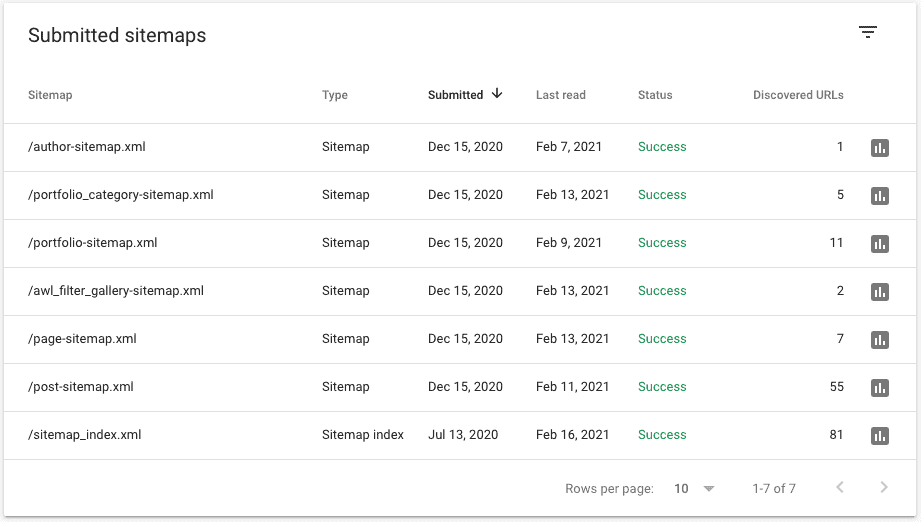
Above you can see the XML sitemap of my website. The index page links to different sitemaps. This way Googlebot gains insight into the structure of the website.
If you click through to the different sitemaps, you will get an overview of all URLs that fall under that sitemap. The date at the end of each line (last modified) shows when a change was last made.
This is useful for SEO, because then Googlebot knows immediately whether new pages and articles have been added to your website. This way Google can quickly crawl your new content and put it in the index!
Include all pages in your XML sitemap that you would like to be found through Google. This will apply to most pages of your website.
But there may also be web pages that you would rather not see in Google. Consider, for example:
If you have a WordPress website, you can create one in a few clicks with the plugin Yoast SEO. The plugin automatically creates a link to where your XML sitemap can be found.
Do you not work in WordPress, but a different CMS such as Joomla or Drupal? Then look for a good plugin with which you can create an XML sitemap for your website.
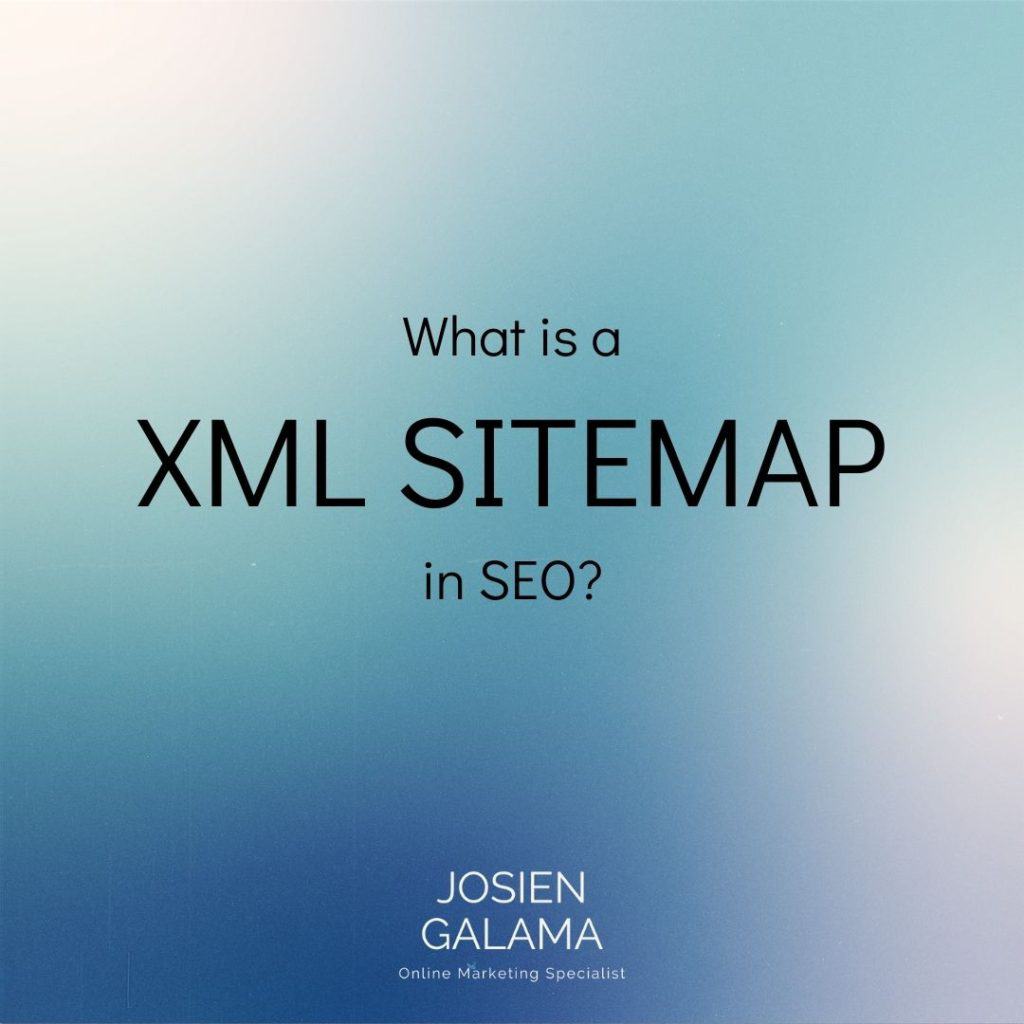
Google itself states that XML sitemaps make it easier to crawl your website, especially if your site meets one of the following criteria:
XML sitemaps make it easier for Googlebot to crawl your website. You give the search engine a complete map of your website so that it knows the complete structure of your site.
An XML sitemap has a definite SEO advantage so it’s useful for any website!
Google’s search engine may come across your XML sitemap by itself. But to make sure he knows where the sitemap is, it’s best to submit it to Google via Google Search Console.
When you are logged in, go to Crawl> Sitemaps and then click “Add / Test Sitemap” in the top right corner of the screen.